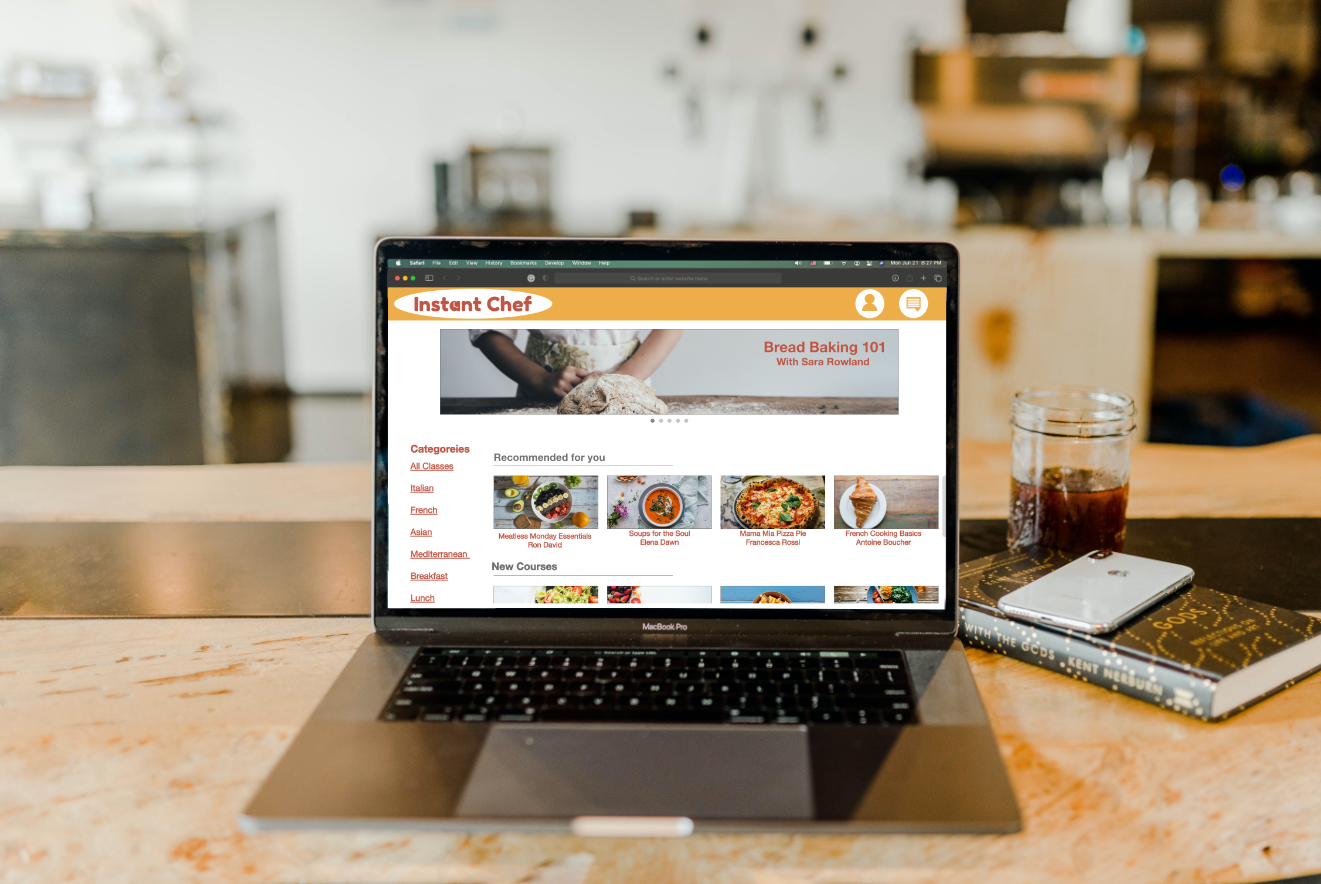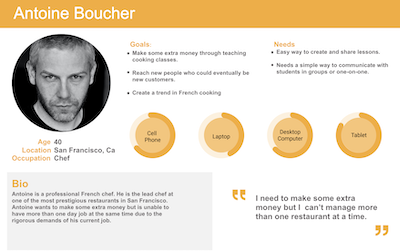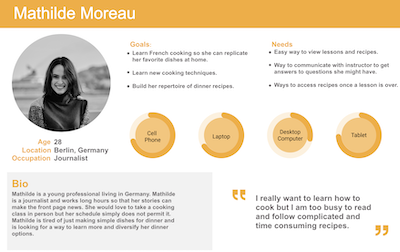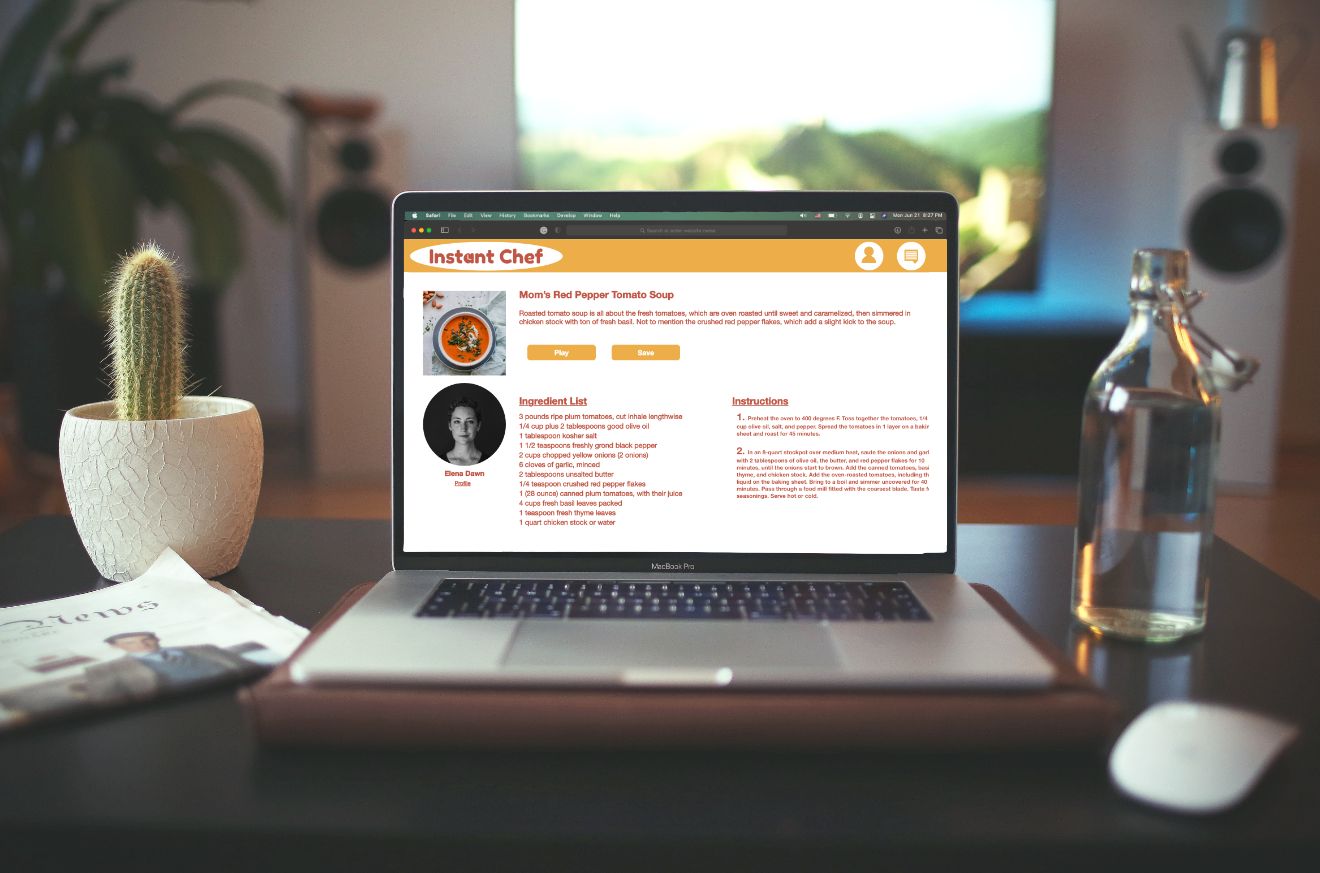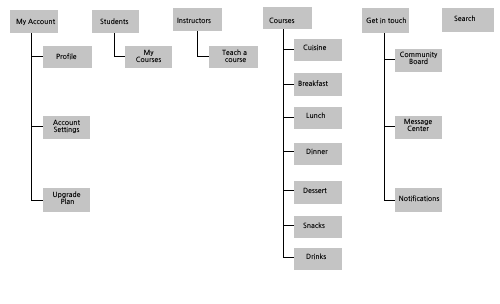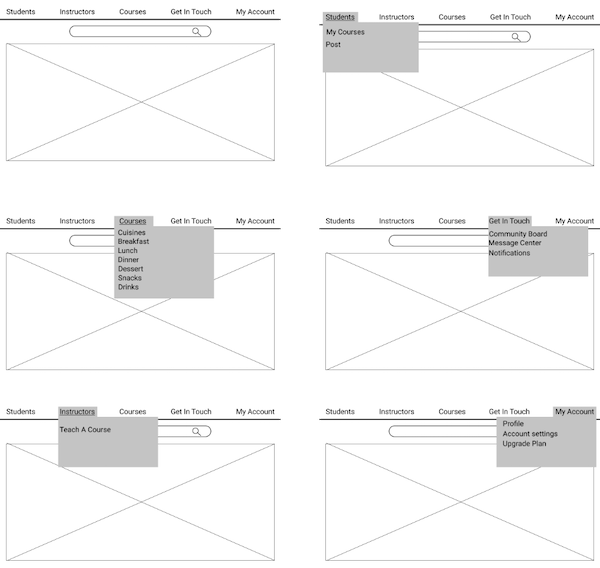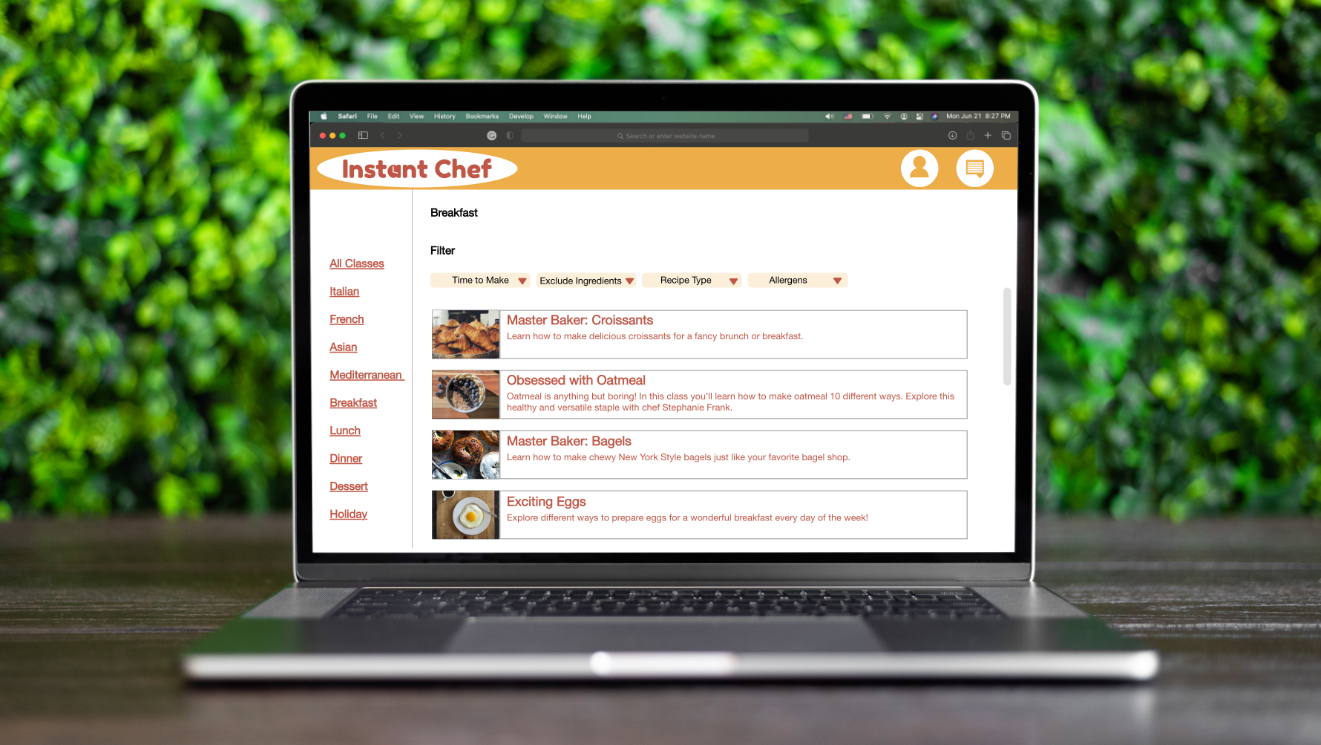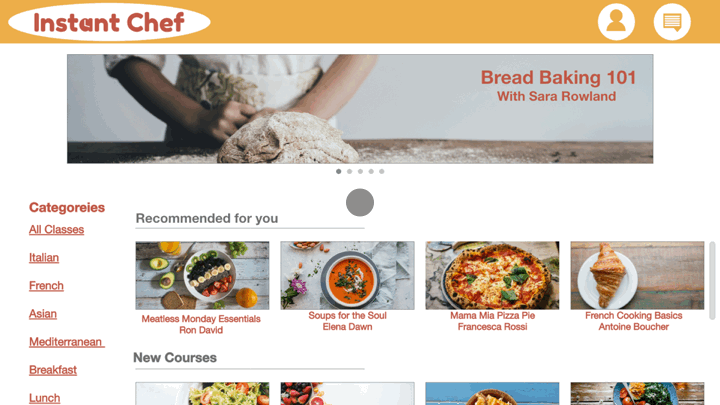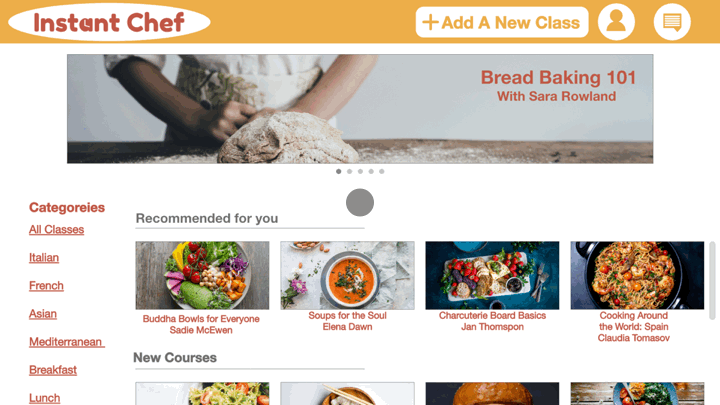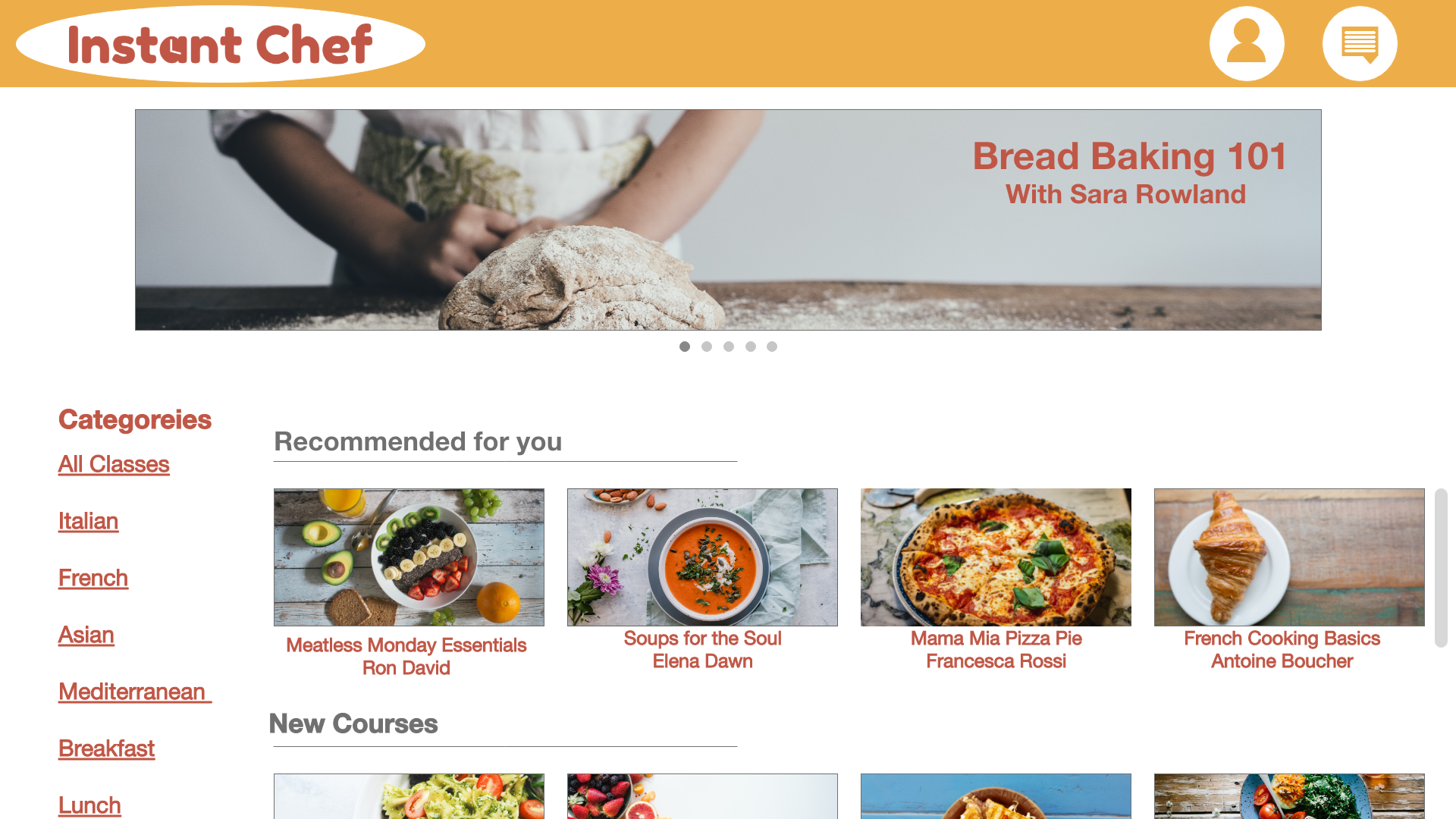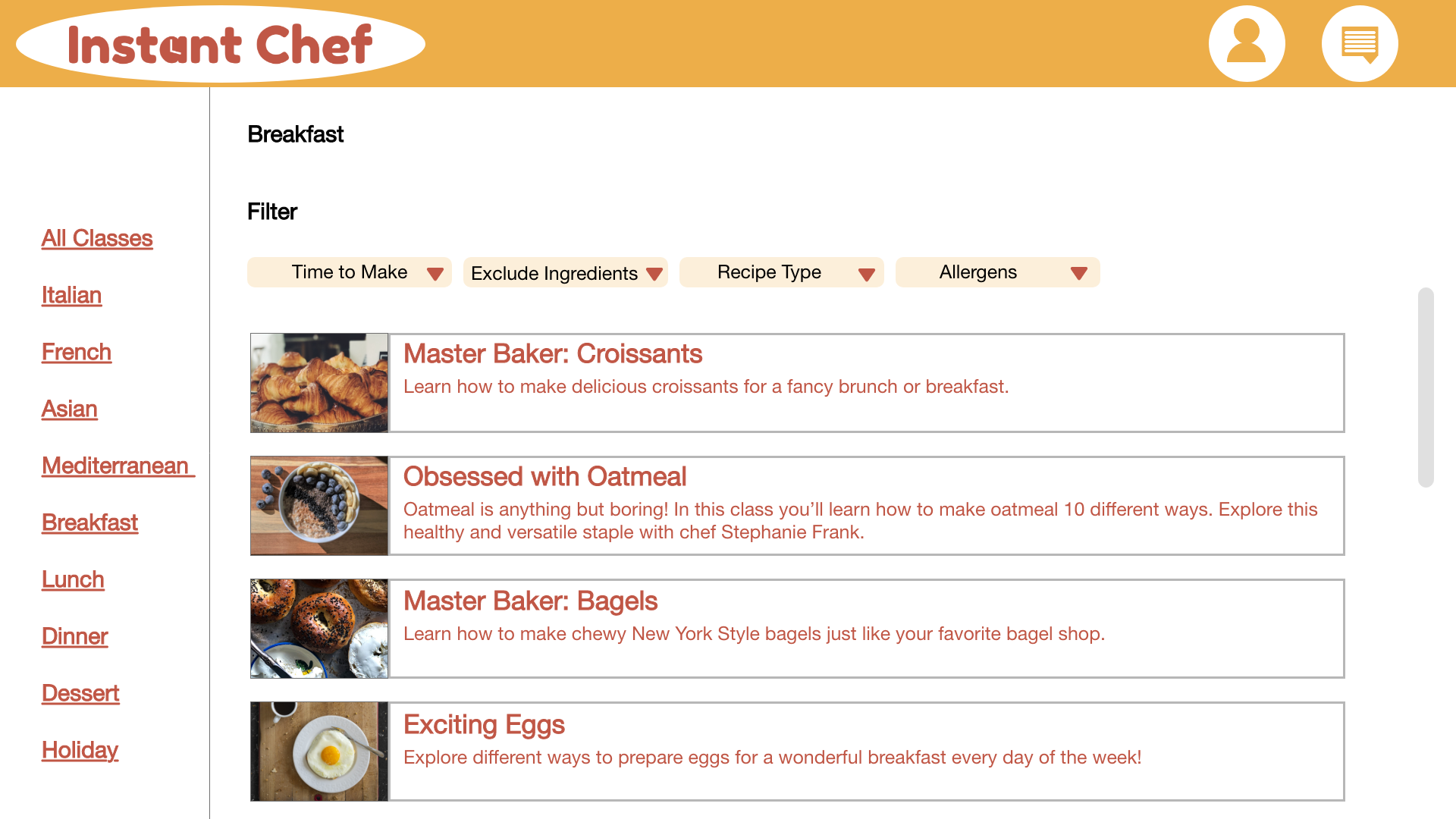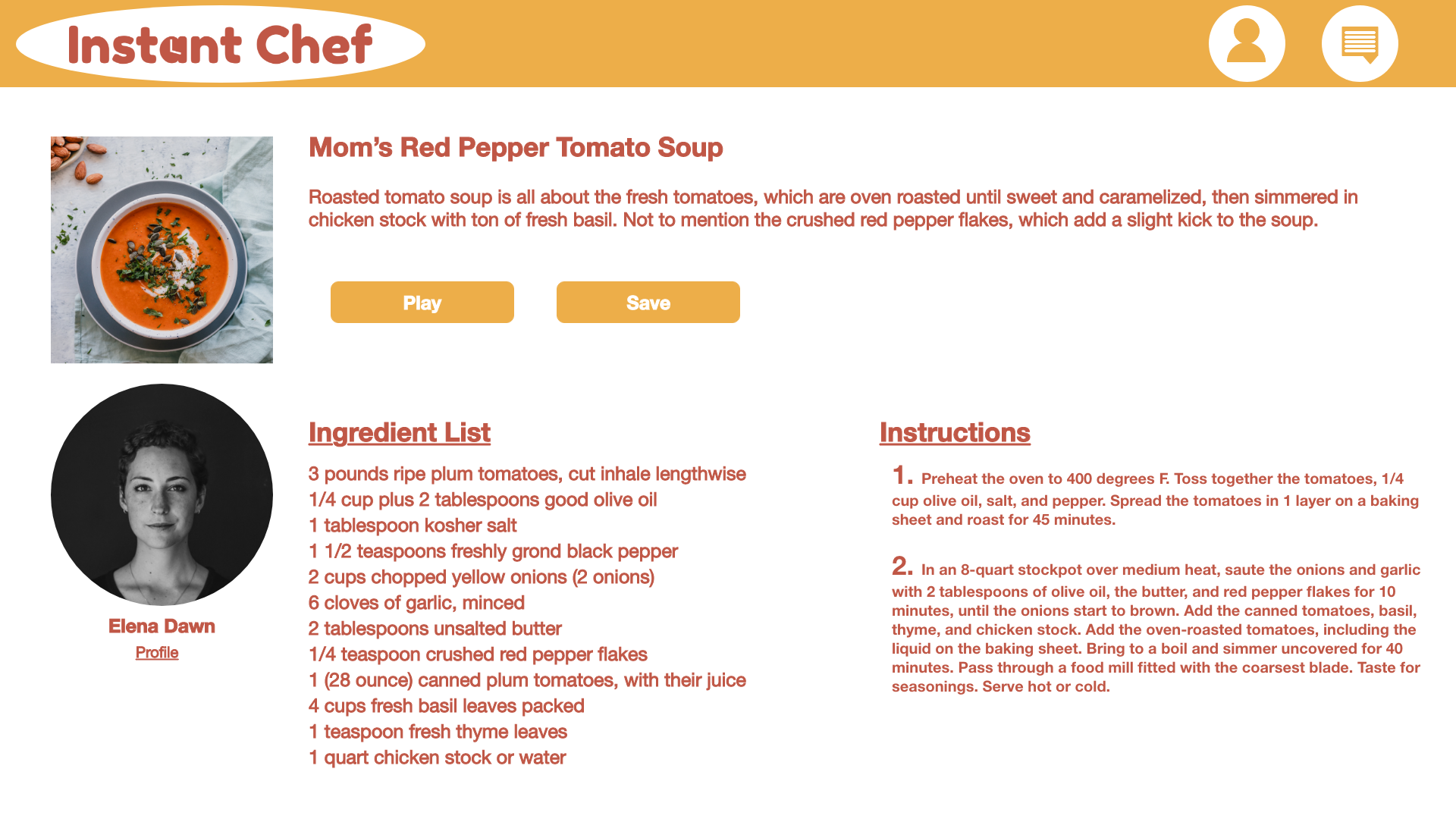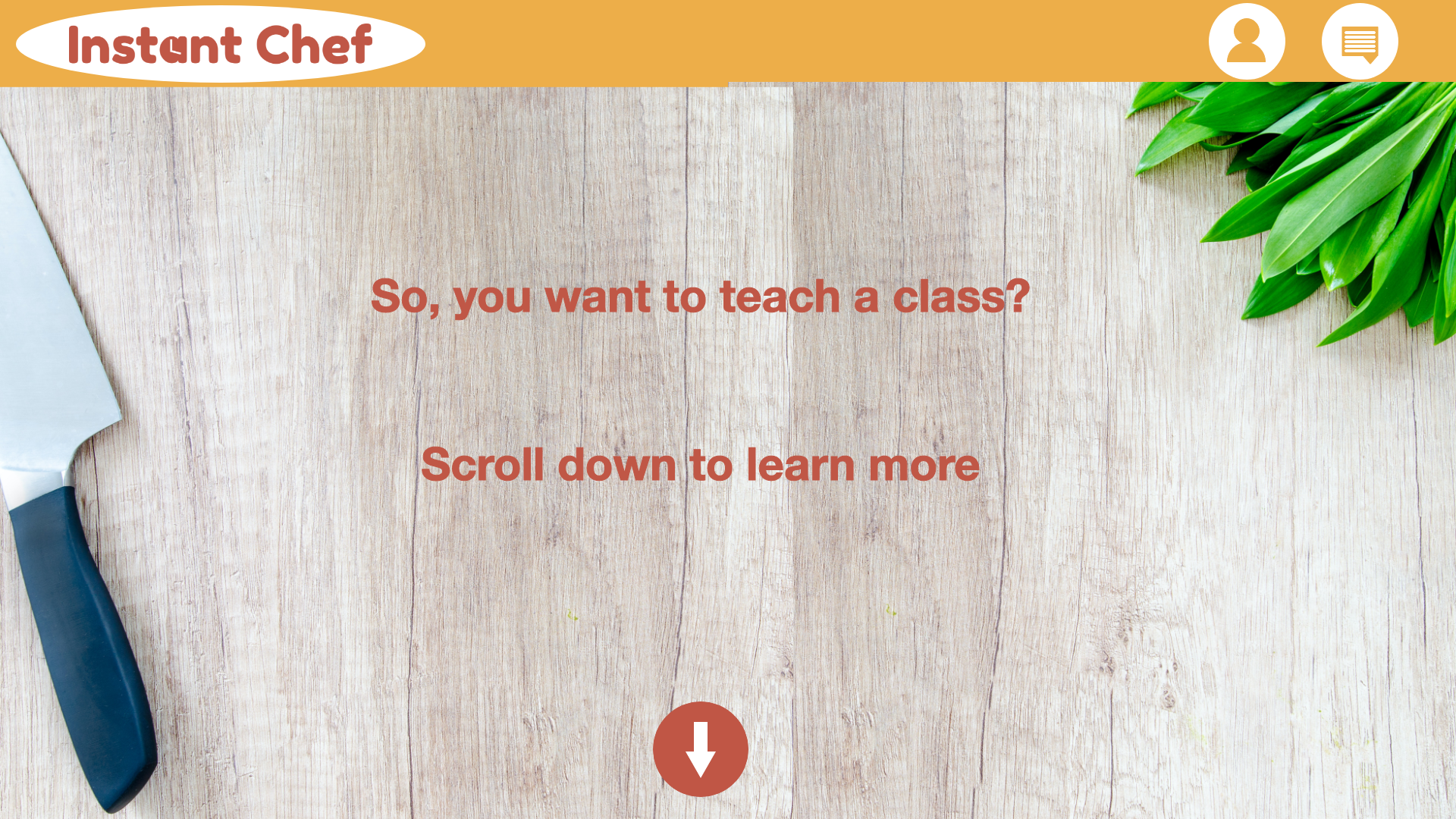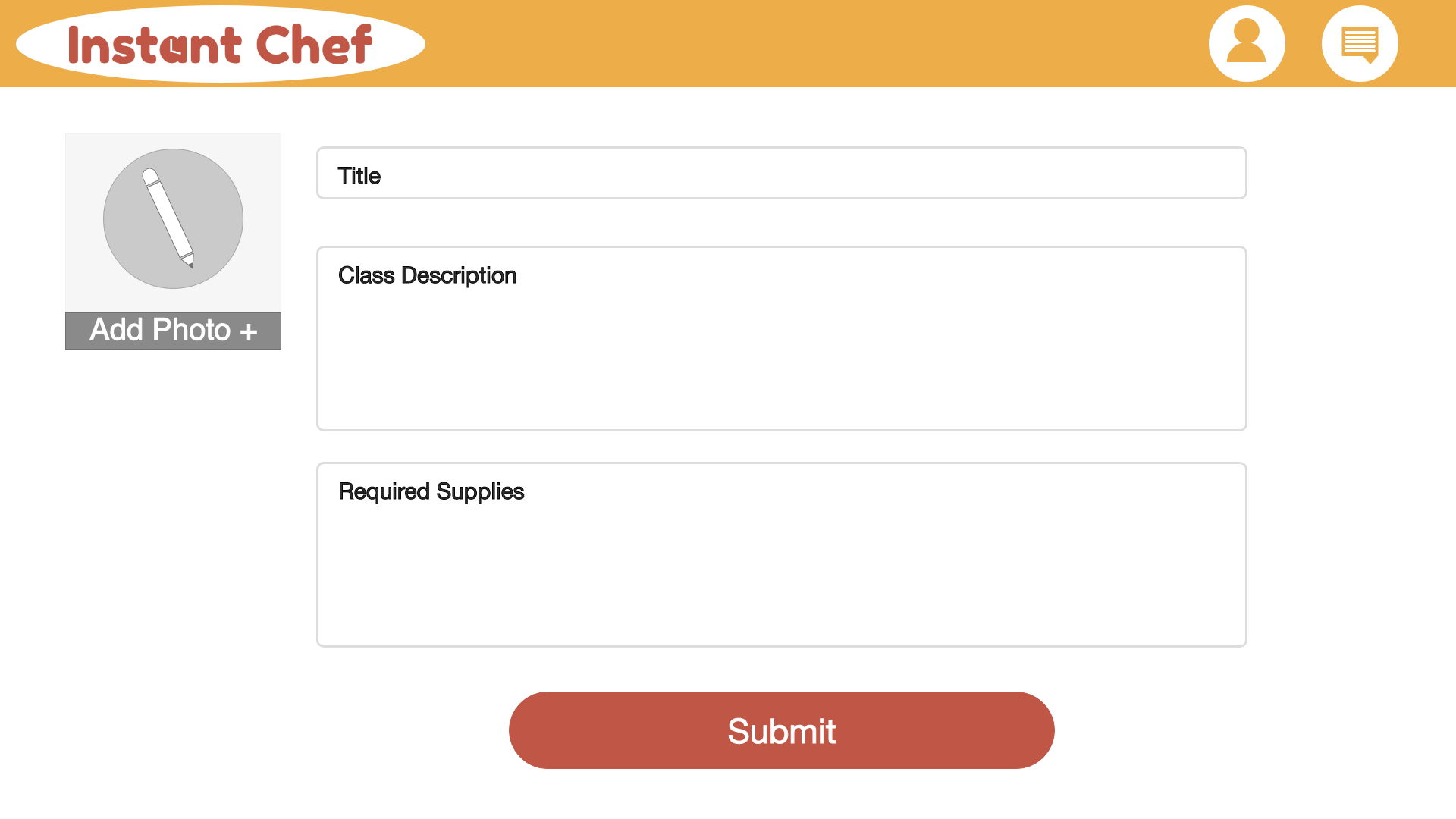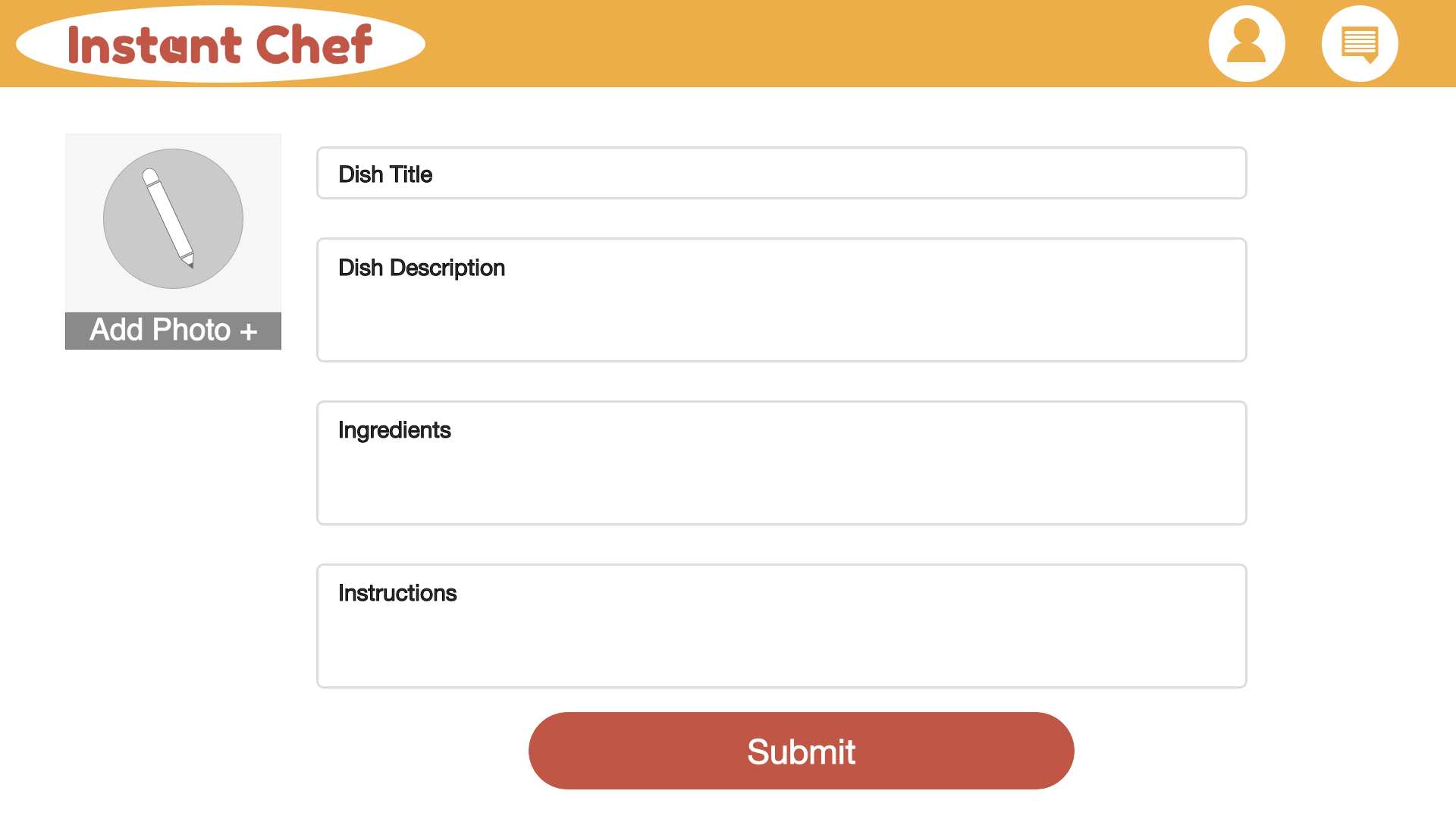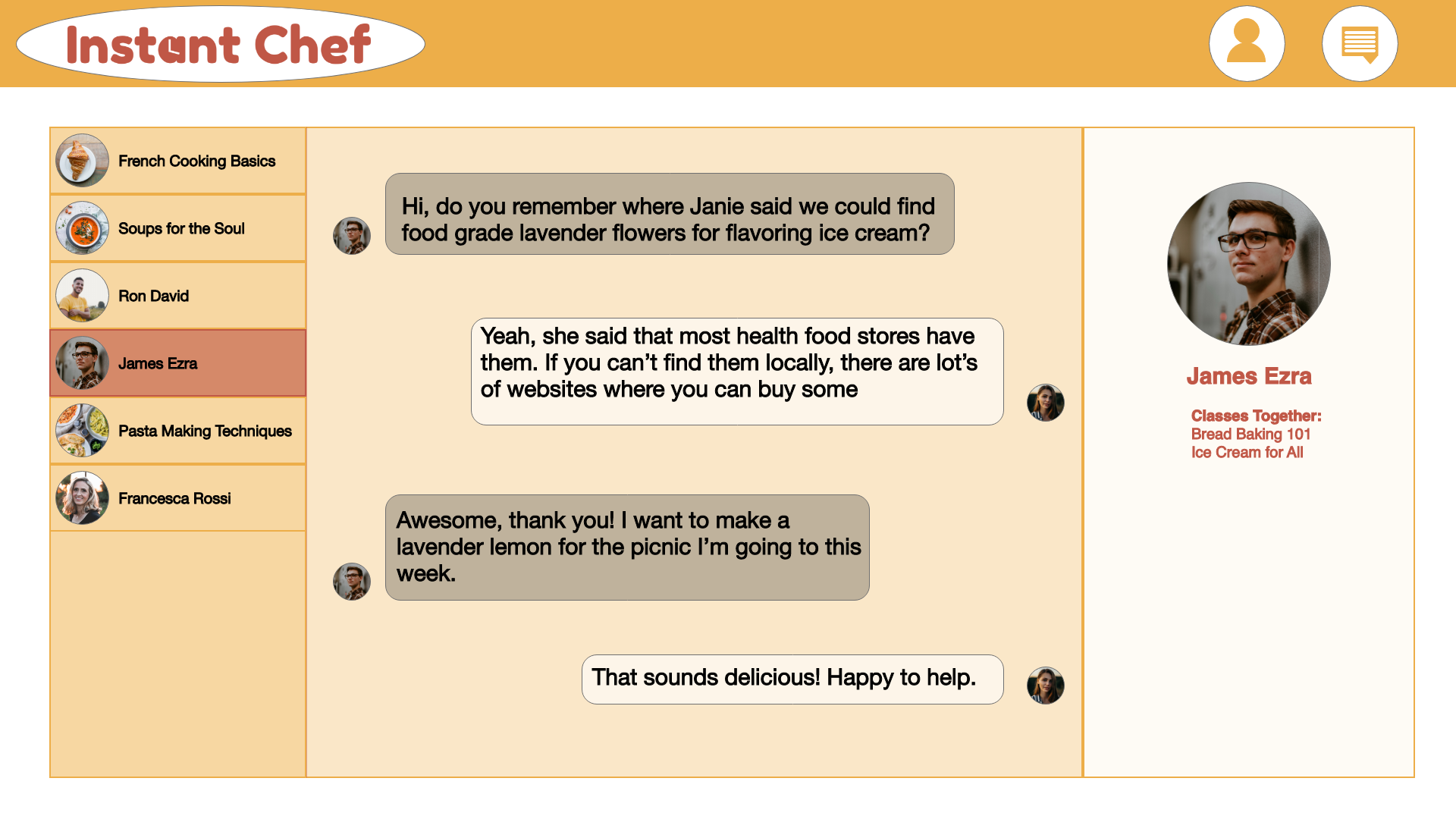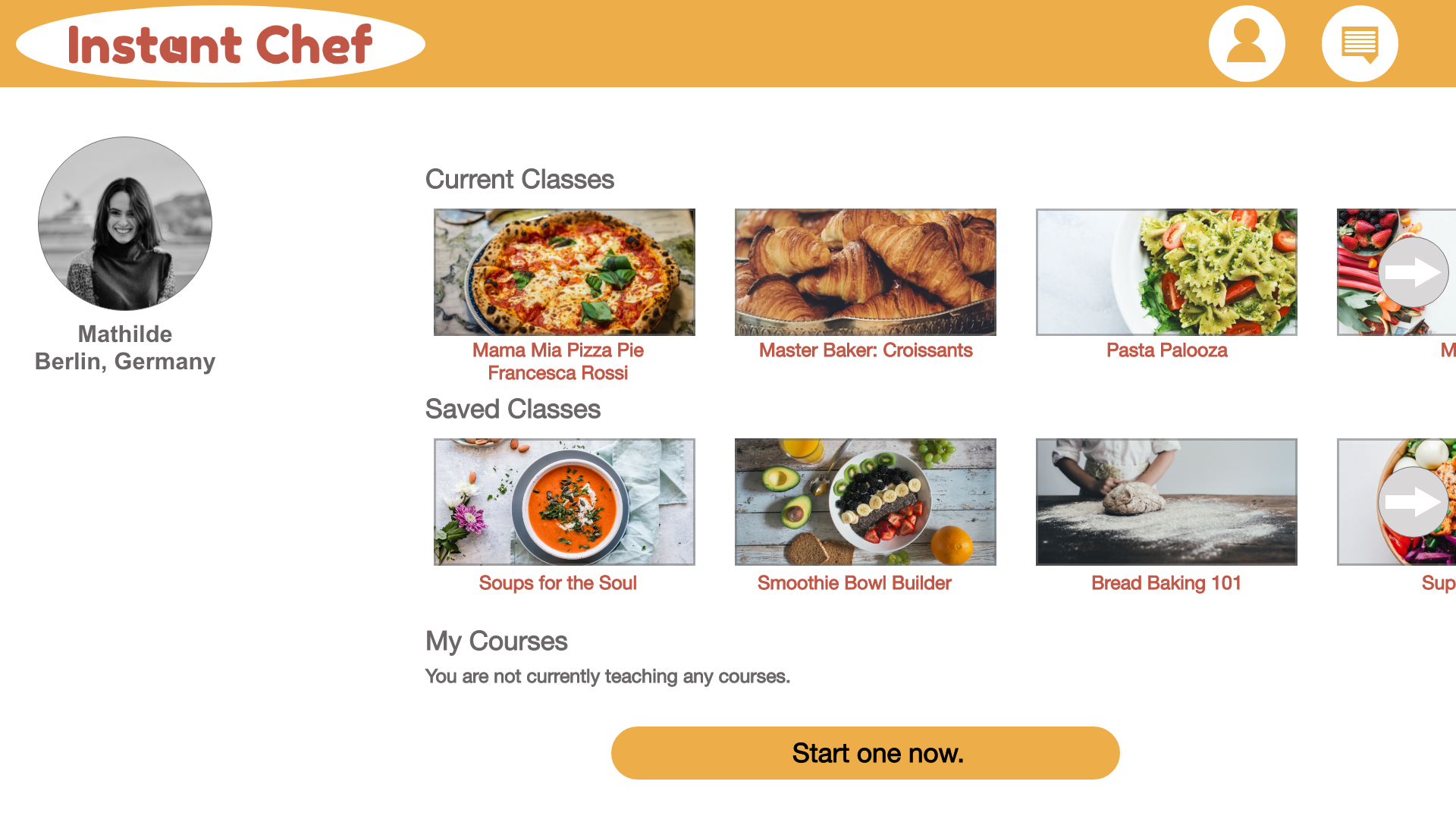Use Case Scenario
Instant Chef allows novice and hobbyist cooks to learn from the best of the best in the comfort of their own home. With so many classes and a wide variety of skills, cooking with Instant Chef becomes a way of exploring culture and flavors. Two user personas were created to understand the target audiences. Students are represented by the user “Mathilde” and chef instructors by “Antoine.”